Incogniton is an anti-detect browser that helps users manage up to 500 profiles in one device. With the use of private proxies, it will maximize the anonymity and individuality of accounts.
Using Proxies with Anti-Detect Browsers
Unlike Firefox or Chrome, anti-detect browsers provide each browsing profile a unique digital fingerprint. It contains various data points that accurately identify a user when put together. The combined information from your browser, hardware, location, DNS, IP address are some examples that can expose your online identity.
Using proxies with anti-detect browsers help run social and advertising accounts simultaneously and safely. They help reduce verification checks and prevent blocks by providing a stable digital fingerprint. Proxies and anti-detect browsers are also easier to manage than using multiple virtual operating systems or devices.
How to set-up Private Proxies in Incogniton Browser
1. Inside the Incogniton app, go to the “Profile Management” tab.
2. Click “New Profile”.
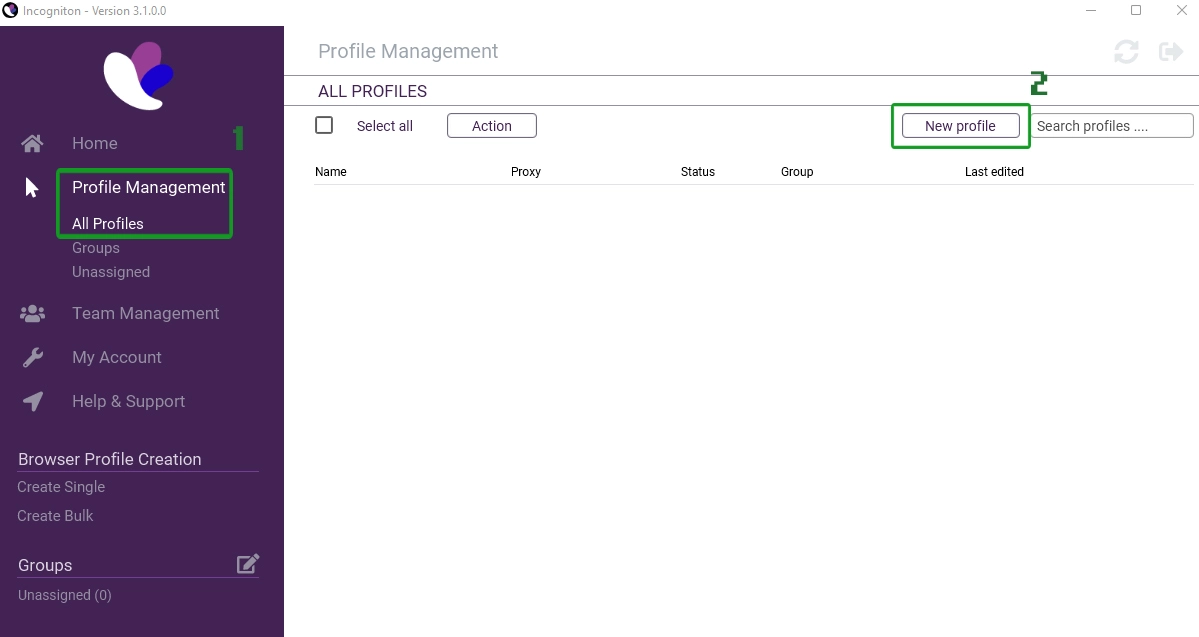
3. Go to the “Proxy” tab.
4. Choose HTTP proxy under “Connection Type”.
5. Type your private proxy details under the “Proxy (ip:port) field.
6. Leave the “Proxy username” and “Proxy password” fields blank. Instantproxies use IP authentication. Here’s a guide on how you can authorize your IP.
7. Uncheck the “Rotating proxy” field. InstantProxies offer static private IPs.
8. Click “Check proxy” and wait for Incogniton to confirm the proxy information such as geolocation, timezone, webRTC, and more.
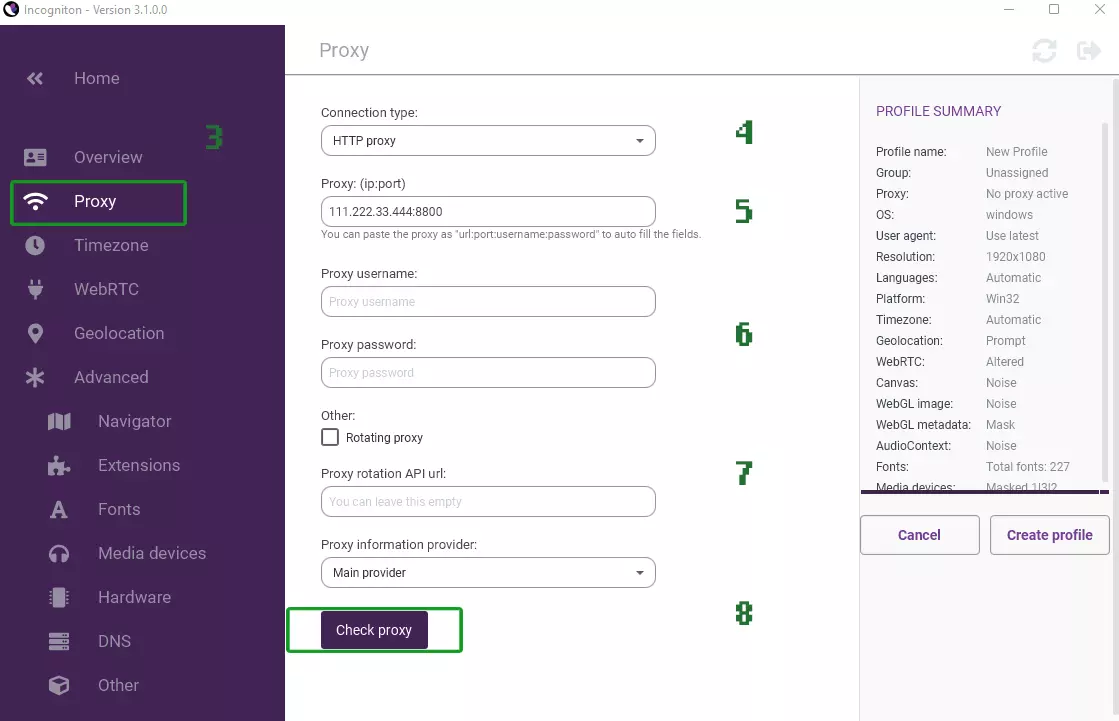
9. If the proxy information is correct, click “Create profile” and you’re ready to start.
*Optional: Incogniton allows you to customize advanced settings such as the webRTC, navigator, font masking, and more. By leaving it as is, InstantProxies and Incogniton’s anonymity settings will be applied.
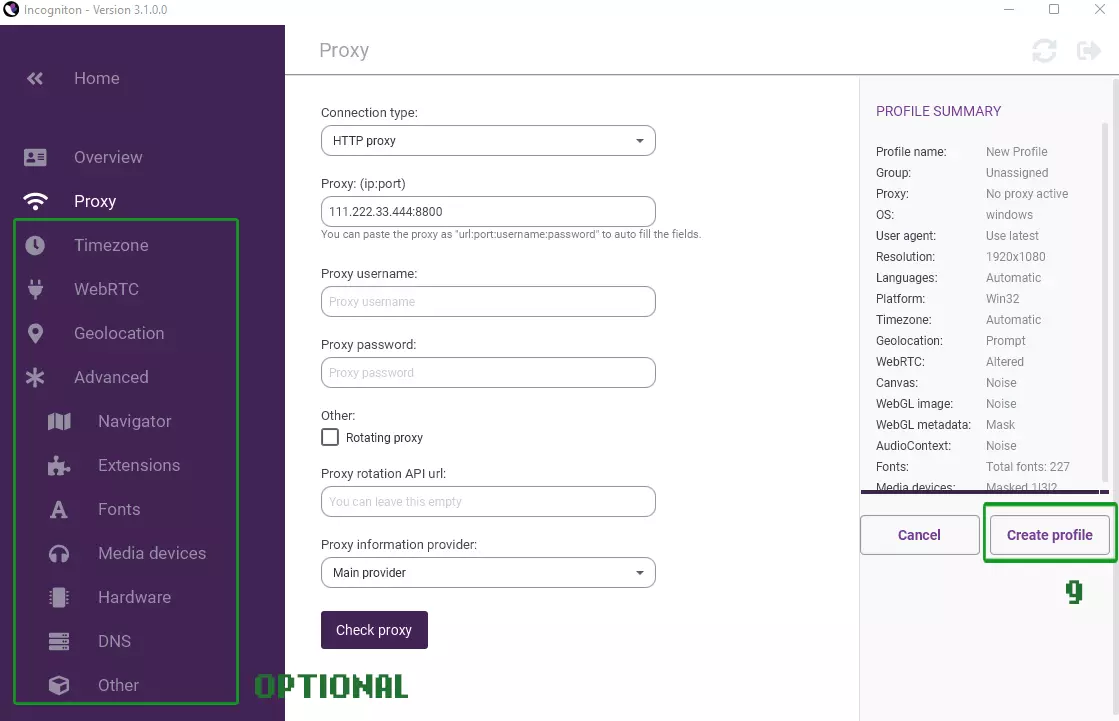
Frequently Asked Questions:
How many accounts can I connect with one proxy?
We recommend using one proxy per account. This ratio ensures that none of the accounts will share any details and keep them unique.
What if my proxies don’t work with Incogniton?
We can offer replacement or a full refund if our proxies don’t work for your purpose. Simply contact us through email or chat and let us know!
What other tools are Instantproxies compatible with?
Our private proxies are compatible with all applications that supports HTTP/HTTPS proxies.
Is Incogniton free?
Incogniton offers a free plan where you can save up to 10 browser profiles. Visit Incogniton.com for more information about their packages.
